

Enter 6 digits hex color code and press the Convert button:
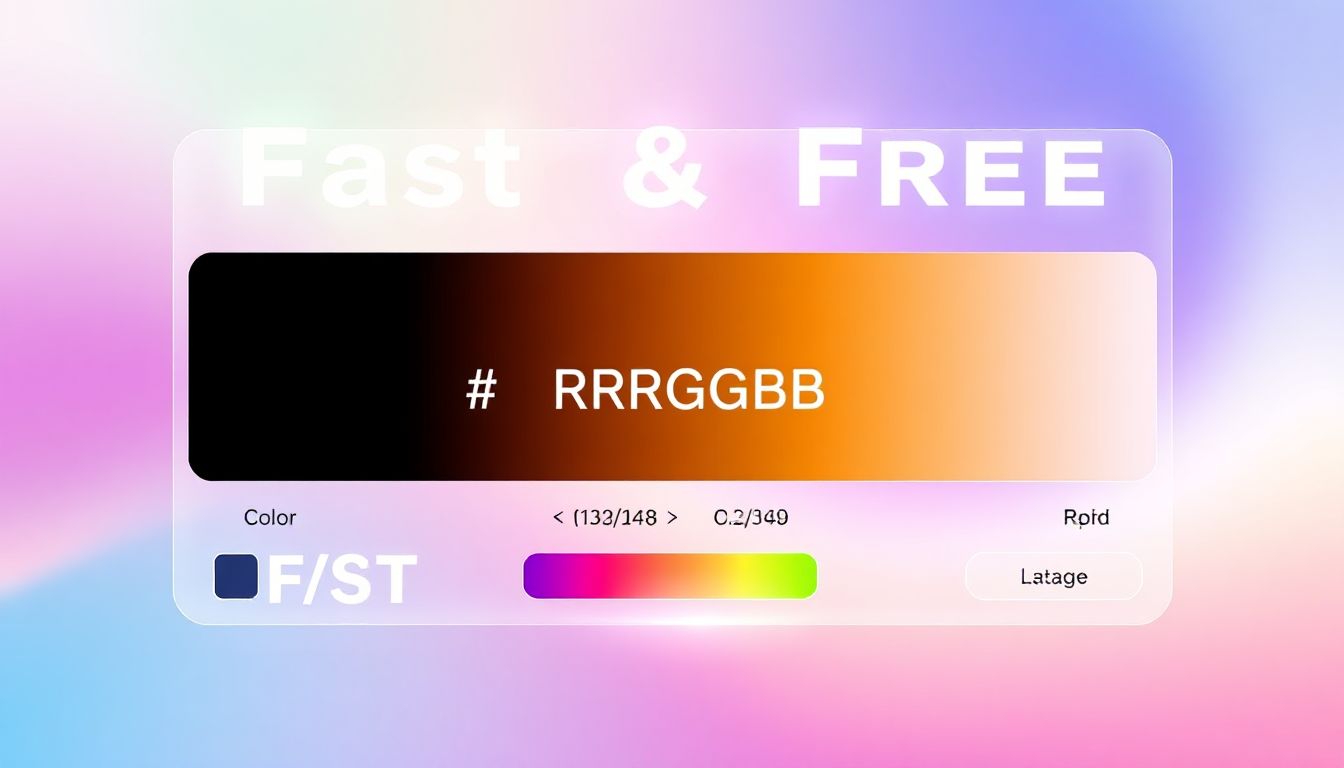
Color acts as the foundation for all visual creation. It drives design, shapes brands, and brings digital experiences to life. Every website, logo, or image relies on a system for defining its precise hues. These systems help designers and developers communicate exact color specifications, ensuring everyone sees the intended shades.
Among these systems, Hexadecimal (Hex) and RGB stand out. Hex color codes, like #RRGGBB, are common in web design. They offer a compact way to define colors using six characters. RGB (Red, Green, Blue) codes, such as rgb(R, G, B), describe colors using the intensity of three primary lights. These are essential for digital displays. Often, you need to switch between these two formats for various project needs.
This is where our free Hex to RGB converter becomes invaluable. It serves as a simple, fast tool for designers, developers, and anyone working with digital color. This online converter makes color conversion effortless, saving you time and ensuring accuracy.
Digital colors are not random. They follow specific patterns that computers can understand. Hex and RGB are two common ways to speak this digital color language. Knowing how they work helps you choose the right color every time.
Hex color codes use the hexadecimal system. This system is base-16, using characters 0-9 and A-F. A Hex code starts with a hash symbol (#). It then has six characters in pairs: RR, GG, and BB. Each pair shows the intensity of Red, Green, and Blue light. For example, #FF0000 is pure red because FF means full red, and 00 means no green or blue.
These codes are mainstays in HTML and CSS. Many design programs also use them. Consider the famous Coca-Cola Red, often seen as #F40009. It’s a precise way to ensure that exact shade shows up on screens.
RGB describes colors using an additive model. This means mixing red, green, and blue light creates other colors. An RGB value looks like rgb(R, G, B). Each of R, G, and B represents a color component's intensity. These values range from 0 to 255. So, rgb(255, 0, 0) is pure red, while rgb(0, 0, 0) is black.
RGB codes are essential for digital displays. Every pixel on your screen uses RGB values. They directly tell the screen how much red, green, and blue light to emit. This makes them perfect for screens, monitors, and various software applications.
The need to convert colors comes up often. Designers might begin with a Hex code from a brand guide. They might then need to input that color into a program that prefers RGB. Developers also switch formats. They could get an RGB value for a specific web element but prefer to use Hex in their CSS for brevity.
Precise conversion ensures color accuracy across projects. It helps keep your brand colors consistent. This means the Coca-Cola Red looks the same whether it's on a website, in a video, or in a design mockup. Proper conversion prevents visual surprises and maintains your design's integrity.
Our online tool takes the guesswork out of color conversion. It makes the complex process simple and fast for all users. You do not need to be a coding expert to use it effectively.
Behind the scenes, the converter does a simple math trick. Each two-digit Hex pair (like RR, GG, or BB) is a base-16 number. The tool changes this to its base-10 equivalent. This gives you a decimal number between 0 and 255. This number represents the intensity for that specific color channel. The converter does this for Red, Green, and Blue, giving you the full RGB value. This whole process happens in moments. You get instant results, without any delay.
Using our Hex to RGB converter is very straightforward.
#FF5733. The tool accepts codes with or without the hash symbol.rgb(255, 87, 51) appear clearly.Choosing our Hex to RGB converter offers many advantages. It improves your workflow and ensures consistent results. This tool removes common headaches associated with color management.
Manual color conversion wastes valuable time. Calculating hex to decimal values yourself can also lead to mistakes. Our tool eliminates this need entirely. It gives you instant conversions. This speed means you can move faster through design tasks. It streamlines your workflows, making you more productive throughout your projects.
Correct color values are crucial. Any small error can throw off a design. Our converter ensures precise conversions every single time. It avoids visual discrepancies that come from manual calculation errors. This helps keep your colors consistent. You can trust the results, reducing any risk of mistakes in your work.
This tool is completely free for everyone. There is no cost involved to access its power. It also works anywhere you have internet. You can use it on a laptop, tablet, or phone. No software downloads or installations are necessary. The user-friendly interface is simple to understand. Beginners and seasoned professionals alike will find it easy to use.
Beyond basic conversion, this tool helps with more complex color tasks. It helps manage color palettes and ensures brand consistency. You can use it in many ways to improve your digital projects.
Our converter helps build consistent color palettes. You can convert all colors in your palette to both Hex and RGB. This makes sure every shade is ready for different needs, whether for web or print. It also helps with brand guideline compliance. Easily convert approved brand colors for both web pages and physical marketing materials. This ensures your brand looks the same everywhere.
Developers often use the converted RGB values in CSS stylesheets. For example, you might use color: rgb(255, 87, 51); for text. Or, you might set a background with background-color: #FF5733;. While Hex is common, RGB can sometimes offer more predictable results across different web browsers. This ensures your designs look right to everyone.
Graphic designers can use this tool to move colors between different programs. It translates colors from web-based tools into desktop applications. Programs like Adobe Photoshop or Illustrator often use various color inputs. Precise RGB values help achieve specific visual effects. This includes gradient blending or other complex color schemes.
Our Hex to RGB Color Converter Tool makes a common technical task simple. It brings powerful color conversion capabilities to everyone, free of charge. This online tool helps you save time and boost productivity, whether you are a professional designer or a hobbyist. Its accuracy ensures your colors are always spot-on, every time. Experience the ease and reliability of precise color conversion today. Try our free tool now and make your color management effortless.